# Create Log, Solver, DataReporter and Simulation object
log = daePythonStdOutLog()
daesolve = daeIDAS()
from daetools.pyDAE.data_reporters import daePlotDataReporter
datareporter = daePlotDataReporter()
simulation = simTutorial()
simulation.m.SetReportingOn(True)
simulation.ReportingInterval = 20
simulation.TimeHorizon = 500
simName = simulation.m.Name + strftime(" [%d.%m.%Y %H:%M:%S]", localtime())
if(datareporter.Connect("", simName) == False):
sys.exit()
simulation.Initialize(daesolver, datareporter, log)
simulation.m.SaveModelReport(simulation.m.Name + ".xml")
simulation.m.SaveRuntimeModelReport(simulation.m.Name + "-rt.xml")
simulation.SolveInitial()
simulation.Run()
simulation.Finalize()
datareporter.Plot(
simulation.m.Ci, # Subplot 1
[simulation.m.L, simulation.m.event], # Subplot 2 (2 sets)
simulation.m.Vp, # Subplot 3
[simulation.m.L, simulation.m.Vp] # Subplot 4 (2 sets)
)
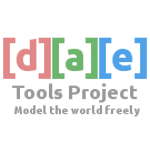 DAE Tools
1.9.0
DAE Tools
1.9.0